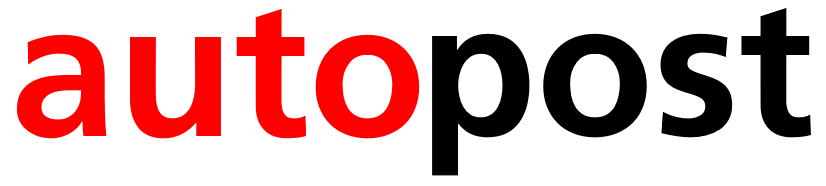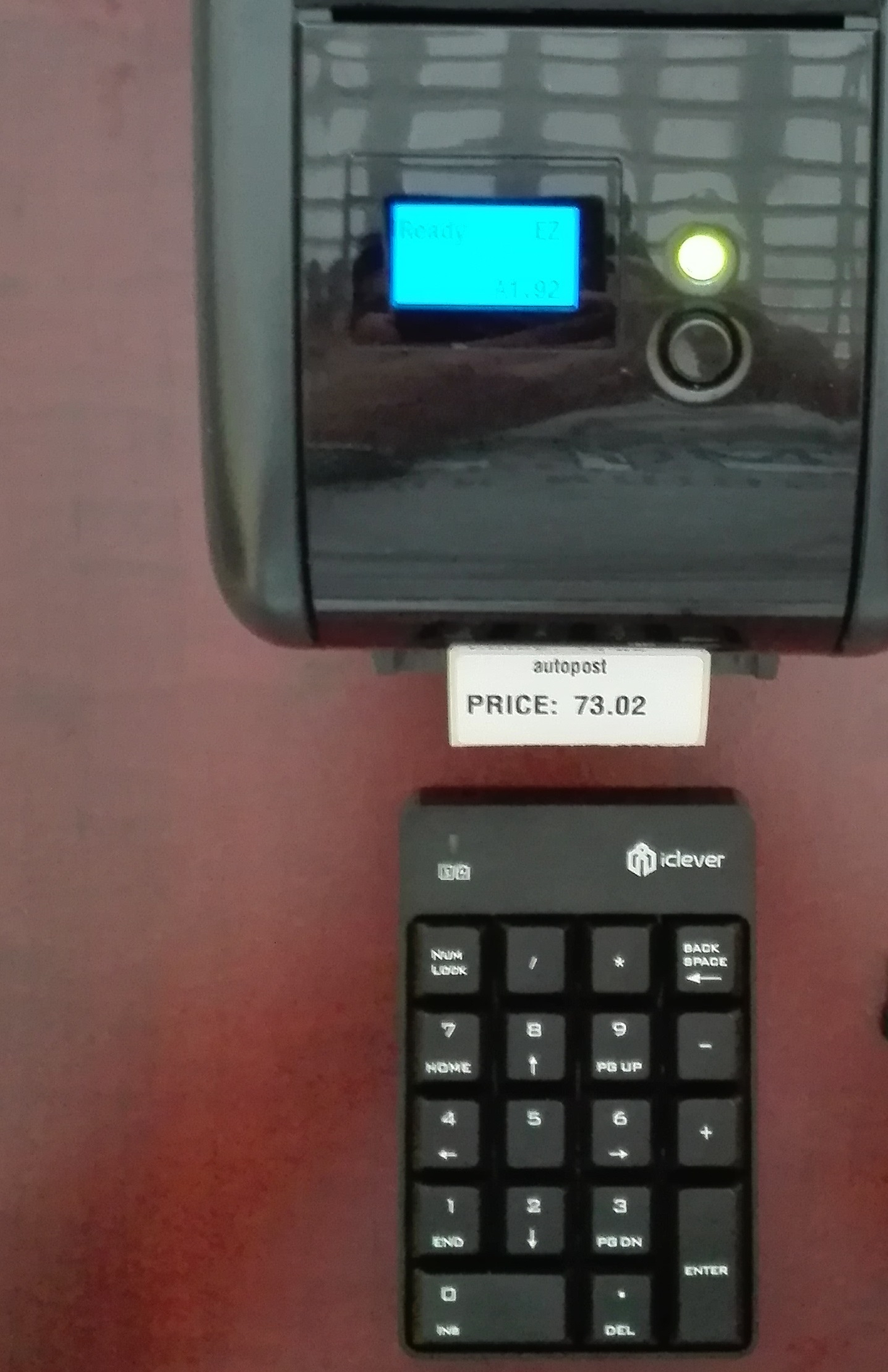OPERATION
The SDLabel printer are manufactured by TSC and customized by autopost in order to operate autonomously, without the connection with a PC.
The only thing it is needed to print labels of any kind and complexity is to connect SDLabel to an electrical socket.